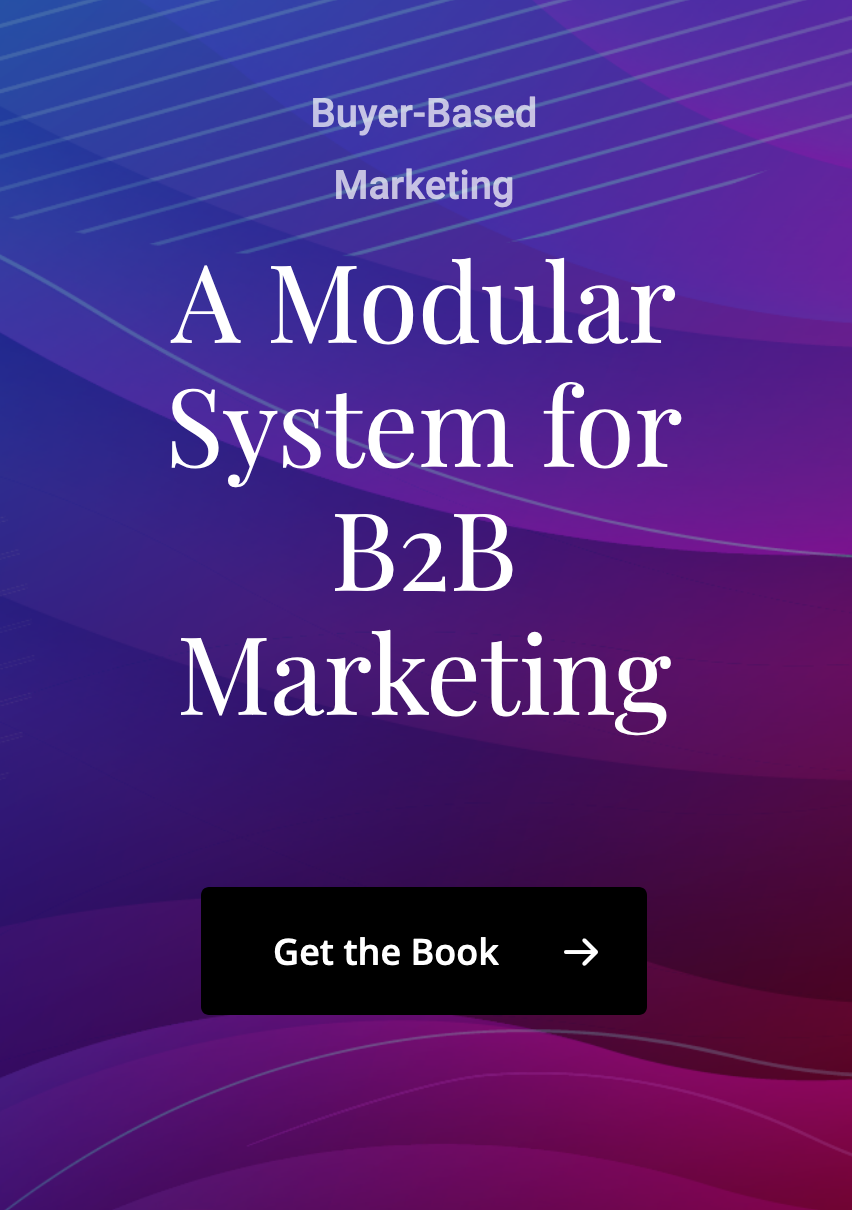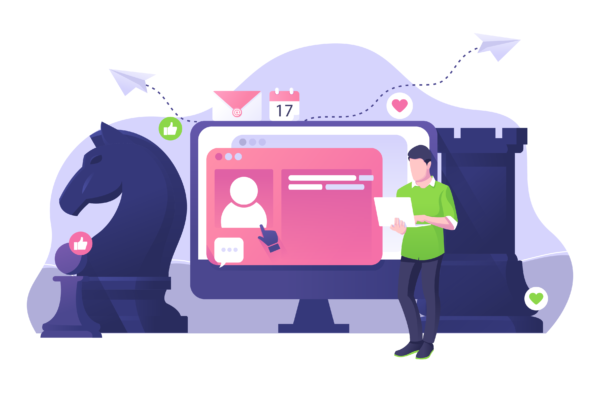Get and Use a CRM
Customer Relationship Management platforms enable companies to do so much more than manage a customer; they allow companies to own customers instead of a salesperson. They provide forecasts and data valuable to the production side of your business. CRM systems are mandatory. I find it baffling that a company of any size can get away without using one of the most fundamental business tools in existence.
One rotten egg doesn’t ruin the whole basket.
I think part of the problem is that so many of us have been a part of poor implementation of a CRM system. One cannot merely turn on Salesforce.com and expect their business to thrive. CRMs are a labor of love. Just because you may have had a bad experience once or twice doesn’t mean that you shouldn’t keep working on getting it right. I believe selecting the right system for your needs and creating an implementation plan will help ensure the system is useful to everyone.
Tips for a good implementation
Know what data you need from the people using the system. Does your company already have a forecast model? How is that data collected? Most likely, different departments in your company are already receiving information and creating reports. Gather all of those reports and work backward. When you go to build your lead and opportunity flows, work on ensuring that the information you need for those reports is required at the right stage. If you need to forecast on deals within 30 days of closing, force the salesperson to put a value with the opportunity.
Some common data outputs
1. 30/60/90 day forecasts of opportunities
2. Marketing spend ROI (leads generated)
3. Per salesperson new business/existing business growth
4. Opportunity per salesperson per action (meetings vs. email)
5. Bookings over time (as a preemptive health metric)
If you can create a list of data outputs that are important to your company, you will have a much easier time figuring out what type of data you need to collect from salespeople. Ask the CEO or CFO for their most used reports.
The people part
Perhaps the most challenging part of a CRM implementation is getting people to stick to using it. You can make this a little easier for yourself if you focus on making sure the CRM system behaves like a useful tool for those using it. Enforcing the use of these systems is not the job of a marketing coordinator; they don’t and won’t have the pull. Enforcement mandated from the very tippy top of your organization is the only way you’ll succeed. If it’s not a requirement, it won’t get used.
ERP + CRM = Love
Enterprise resource planning and customer relationship management go hand in hand. I know this is going to sound like Greek to many people, but making sure your ERP integrates with your CRM in some way will provide better visibility into the business. I primarily write about business to business marketing in the medium-sized company, so if you don’t have an ERP you should have some other form of a payment tracking system. These will likely integrate with Salesforce, Zoho, or most other CRMs out there. If you do have an ERP, the wealth of data that can find it’s way into the CRM is staggering. You can enable your sales team to know everything they need to, right at the click of the mouse.
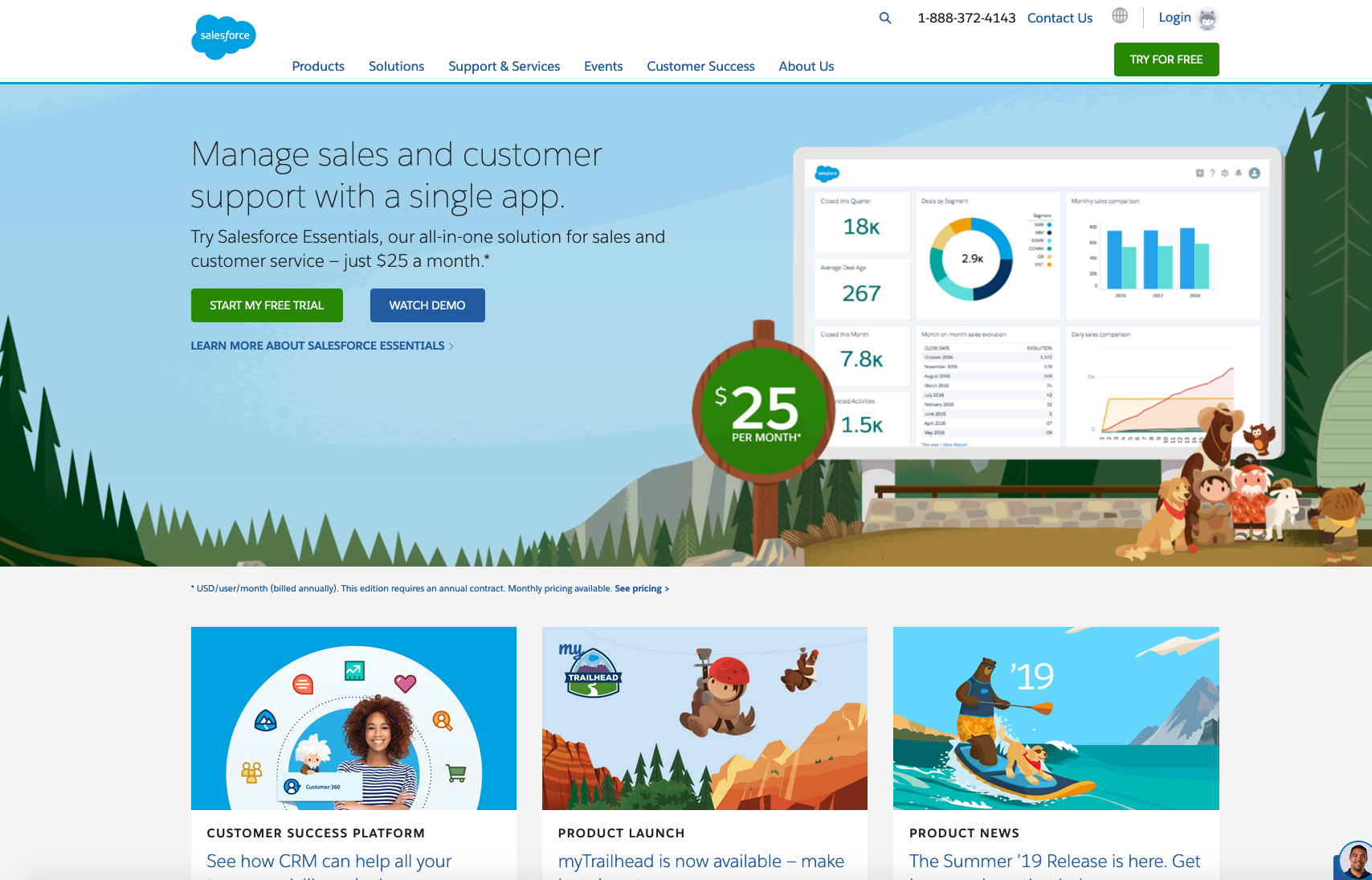
From booked-to-ship statistics, inventory quantities, and pricing information to quotes and customer service interactions. Data for field salespeople, in today’s world, has to come from the CRM after integration with other organizational systems.
Reporting
Most CRM platforms will offer a variety of analytical options, and for software like Salesforce, they can be quite robust. Depending on what type of ERP or sales tracking software you use, however, linking the data sources might prove difficult. To combat this, when I have the resources available, I like to use a third party data tool. Many exist, but I believe there are three standouts, all at very different price points.
1. Microsoft Power BI
2. Domo
3. Tableau
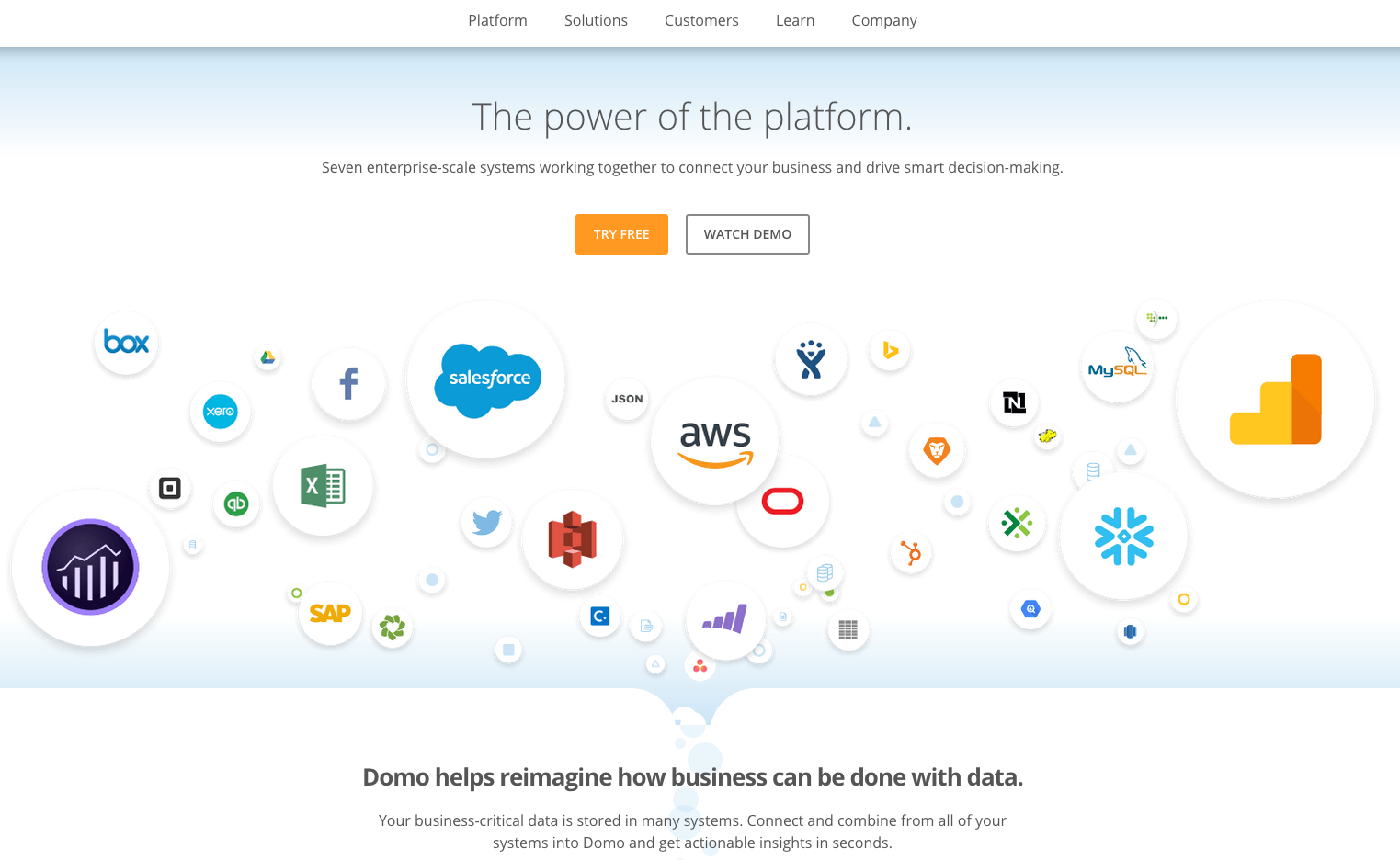
Power BI is the cheapest, Domo is by far the most expensive, and Tableau is usually right near the middle of the pack. Domo’s advantage is that they provide some pretty serious support – going so far as to set up all of your analytics for you, but you pay for it. Power BI is fairly self-serve, and Tableau has options for both. It’s worth checking out all three with demos.
My choices for CRM
Salesforce
Call this selection a copout if you must, but Salesforce is the master. The systems are so customizable you could build an entire company from the platform. With the recent purchase of Tableau, the one glaring fault of the system will likely improve. Out of the box, it works, but you will probably need a stronger implementation plan because of how complex the system can become. Scope creep is common with Salesforce usage, and focus should remain on keeping the input of data limited to what is necessary. The other beautiful thing about Salesforce is that because of wide-spread acceptance and enormous user numbers; the system integrates with almost every other system out there.
zendesk sell
I used this CRM when it was still Base (www.getbase.com), and although they were acquired by zendesk in 2018, the system appears to be the same. I liked this because you could start using it out of the box with almost no technical know-how. The customizations were, and the support was quick. Their approach to CRM, in my opinion, was to provide users the best possible solution with the least amount of work. The unfortunate side effect of this is that the customizations aren’t always what you might expect from other solutions.
Still, if I were in a hurry or money was an issue, I would come here.
For when you need something custom – Zoho CRM
I have a love-hate relationship with Zoho, I love their products, but I’m not too fond of their logo. Logo aside, the CRM platform is probably the closest thing to Salesforce in terms of scale, but I find it much easier to customize. It’s also substantially cheaper than Salesforce, and I find their support isn’t always trying to upsell. I believe that they have the most realistically customizable CRM in existence.
The path to micro-management freedom
CRMs are the only way that most companies can operate in the digital age. It’s time to stop accepting excuses about old-school methods. Salespeople have to use email, and they most likely have a cellphone more powerful than the world’s best old-school supercomputer. For some reason, we feel comfortable saying that they have some mysterious way of knowing everything and everyone. Customers should be cared for by an entire company, not one person. Data should be accessible to those that need it. Enable better decision-making and stop letting people pull the wool over your eyes.